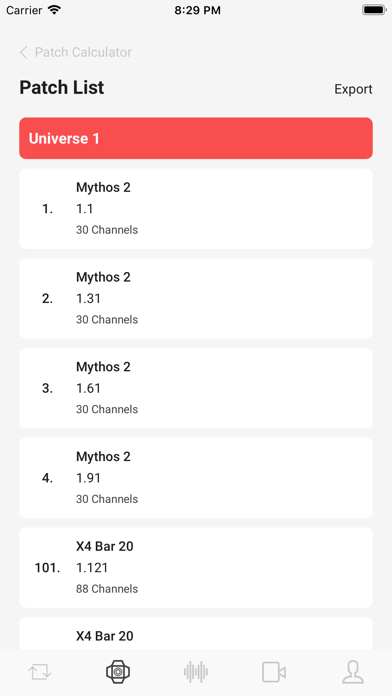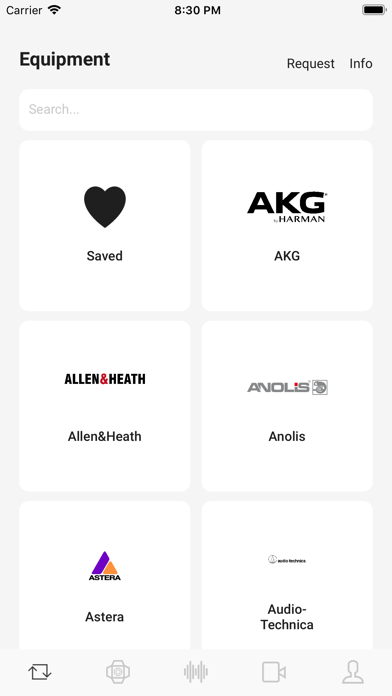Toolbox - Live Entertainment
Toolbox is a must-have for anyone who works in live entertainment. The app contains an ever-expanding range of features that make routine tasks quick and easy.
DMX Converter: DMX conversion made easy. Convert from dip switch values to a DMX value or from a DMX value to dip switch values.
Power Converter: Easily convert between Amps, Kilowatts, Watts, Kilovolt Amperes, and Amperes. The power converter includes both single-phase and three-phase conversions with options for the voltage, power factor, line to line and line to neutral.
Wind Speed Converter: Quickly convert between km/h, mi/h, m/s, ft/s, knots, and see where the speed lands on the Beaufort scale.
Currency Converter: Quickly convert between £, US$, CA$, A$, €, CHF, JP¥, CN¥, SGD, and HK$. Exchanges rates are updated every time you use the app.
Vehicle Guides: Quickly find details such as vehicle lengths, widths, heights, and payloads for a range of vehicles from Ford & Mercedes vans to US & EU trucks, and even containers.
Wiring Guides: Learn how to wire up a wide range of connectors.
Equipment: Find images, information, and files for over 2500 pieces of equipment from over 50 brands.
Knot Guides: Learn how to tie a range of knots.
Filter Library: View over 600 filters from both LEE Filters and Rosco, and save your favourites for quick access. If you need more information than the name and description, a large number of filters also have Data Sheets with all the information you may need. You can even use your devices camera to preview filters and find filters which is as simple as taking a photo of the light on stage. With all coloured filters, you are also shown up to 6 similar filters making it easy to find the right colour for the job.
Gobo Library: View over 3000 gobos from Rosco and save your favourites for quick access.
Beam Calculator: Quickly work out what your beam size will be and what angle or throw distance you need to get a specific beam size.
Patch Calculator: Quickly create patch lists, all you need to do is add the fixtures, and the app takes care of the rest. Once your patch has been calculated, you can export it to a customisable PDF. You are able to share the PDF via text message, Facebook Messenger, Whatsapp, and email. You can also copy a link to the PDF and print it from within the app.
DB Meter: Find out the minimum, average, and peak decibels of your audio. Our DB Meter also includes a trim option so that you can fine-tune it to suit your needs.
BPM Calculator: Figuring out the BPM is as easy as tapping a button. If you dont want to tap the BPM, you can tap the record button, and an audio sample will be recorded and then analysed to determine the BPM.
Test Signals: Test your sound system with our Test Signals feature. Use a frequency adjustable sine or square wave, or use white or pink noise.
Metronome: Play a click sound at your desired BPM. Useful for when you want to configure the delay for your speaker towers manually.
Delay Calculator: Quickly calculate the delay needed for your speaker towers while taking into account the temperature.
Aspect Ratio: Quickly calculate aspect ratios in 4:3, 16:9, and 16:10 ratios. You can also enter a custom ratio for the calculator to use.